In a new era of gaming, Microsoft’s new Xbox Series X console is designed to lead. Whenever a giant leap in console hardware arrives, they refer to it as the “next-gen” with new games and things we’ve never seen before. The Xbox Series X re-created the superior PC experience of playing games because of its more SSD storage, impressive backward compatibility, 120Hz support, and more powerful CPU features that enhance existing games. These features are inside a $499 box that’s more comfortable and quieter to maintain and use.

The Microsoft branded console has developed as a powerful console to produce more raw teraflops capability than the PS5 and a gaming machine that can challenge powerful gaming PCs in the market. This next-generation Microsoft console is a beautiful piece of hardware that can completely change the video game industry’s platform by finally bringing console gaming to the level and even exceeding in some instances of PC gaming.
Performance

The Xbox Series X is the best and most powerful console right now. At up to 8K resolution and HDR, Microsoft claims this console is the best option on the market for games. It can also process high refresh rates of 120Hz, bringing gaming on this console to something that gamers experience on a high-end PC gaming. There are features of next-gen like Hig-visuals, DirectX Raytracing for superior, and better SSD. If you have a compatible TV, it can run at 4K resolution and 60 frames per second, or 120 fps.
Assassin’s Creed Valhalla and Watch Dogs: Legion of all the games available right now looks like the best test cases to understand the Xbox Series X’s capability. The Xbox Series X managed to run them at the challenging resolution at high enough frame rates, apart from the fact that both the games running in 4K look gorgeous, all while managing to trace every frame processed in real-time.
The Xbox Series X is an utter powerhouse with an eight-core AMD Zen 2 processor running at 3.8GHz, a 1TB Custom NVMe SSD, 16GB of memory, and a custom GPU of 2 AMD that puts out processing power of 12 TFLOPs.
Here are the Xbox Series X specs
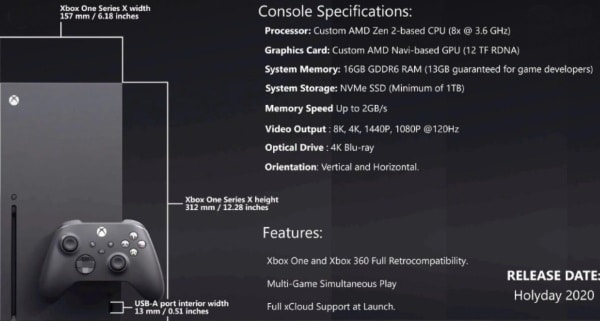
-
- Process: 7nm Enhanced
- Performance Target: 4 K at 60fps, Up to 120fps
- CPU: Custom CPU with 8x Cores at 3.8 GHz (3.6 GHz with SMT)
- Memory: 320b bus and 16 GB
- Internal Storage of 1TB Custom SSD
- Expandable Storage: 1TB Expansion Card
- Optical Drive: 4K UHD Blu-ray Drive
- GPU: 52 CUs at 1.825 GHz, 12 TFLOPS, Custom 2 GPU
- Die Size: 360.45 mm2
- Memory Bandwidth: 6GB at 336 GB/s, 10GB at 560 GB/s
- I/O Throughput of 2.4 GB/s, 4.8 GB/s
- External Storage of USB 3.2 External HDD Support
Design and Controller

From its predecessors, the Xbox Series X’s design is more minimalistic. However, you can place the box horizontally as the sound design indicates a desktop gaming PC.
Weight of 4.45 kg, the console is cuboid-shaped, matte black color all over. It has a bright visual illusion that promotes the console’s design.
With the trademark Xbox power button at the left corner, the design of the console’s face is pretty straightforward, a disc drive at the bottom-left, and a USB port of 3.2, and an IR transceiver pairing button. The console’s back has some cooling vents and a power input port, an HDMI port of 2.1, a storage expansion slot, one networking port, and two USB ports of 3.2.
All the ports have substantial indicators; it is an exciting receptiveness feature on the console’s back, indicating which port you are using. For instance, while the power port has just one, the USB ports of 3.2 have three built ports. This feature aims to make the console more convenient to the aid reach-around cabling and visually impaired.
According to the gamers, the Xbox Wireless Controller has long been one of the most comfortable controllers taking the Xbox 360 controller and building it. Though it does have a few extra features, and the same is true with the new controller.
-
- New ‘Share’ button
- Feels familiar in hand with subtle different
- Improved refined geometry and tactile textures
- Works on a range of devices
With improved tactile textures and refined geometry, the Xbox Series X’s Controller feels familiar in hand yet subtly different, making for a more comfortable and more ergonomic playing experience.
The Xbox Series X controller doesn’t look like an unusually drastic departure from its ancestor on the surface. It supports a similar shape of trigger layout and the traditional button. You begin to notice on closer inspection the subtle variations Microsoft has put in the controller.
The Power
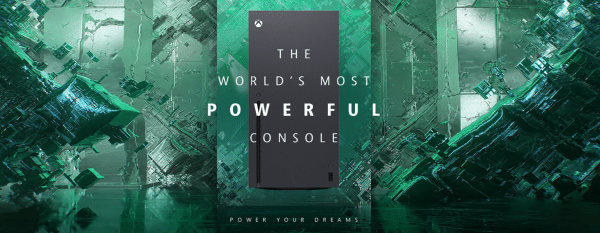
Custom AMD Zen 2 CPU inside the console features eight cores clocked at 3.87GHz. There’s also an RDNA 2 GPU that includes 12 teraflops, 52 cores of processing power at 1.825GHz, with ray tracing support. Perhaps most notably, the system also highlights 16GB of RAM and a 1TB SSD. The Series X can display video at up to 4K resolution, supporting HDR video and games, including Dolby Vision.
The extra power features a 40-core GCN GPU at 1.172 GHz for six teraflops, and an 8-core Jaguar CPU at 2.3GHz is a significant upgrade over the Xbox One X, as switching from a hard drive to an SSD describes a massive jump in in-game loading speeds. It features a 20-core GPU at 1.565 GHz for only four teraflops, and a 40-core CPU clocked at 3.6 GHz.
Interface, Game library, and More

While the Xbox Series X’s performance left us amazed, we were pleasantly surprised by the rest of what the console offers. Although it’s right that Microsoft still doesn’t have good exclusives to make the console’s game library shine, it still has sufficient content to support a gamer’s choice to tie themselves to the Xbox platform.
For the Xbox Series X console, Microsoft ensured that most of the publishers have already optimized many of their popular games. These have been enhanced up to 4K resolution textures with HDR support and essentially turned them into new games altogether with the capability to run at 60fps. Plus, Microsoft has also managed to ensure complete checked compatibility with earlier generations of Xbox consoles, thus securing thousands of games to play on the Xbox Series X.
With the Game Pass Ultimate, Microsoft also brings the best game service to the Xbox Series X.
Xbox Game Pass Ultimate for a starter service provides an insane amount of value as you can find different kinds of games on it, including an EA Play membership with its use.
Dashboard and UI

While the Series X’s exterior design is a significant difference from the previous consoles, its dashboard and UI have undergone more complex changes.
The Series X dashboard is similar to the Xbox One. The real reason for this is that Microsoft pushed out a significant update to the Xbox One to make its User Interface more converge and streamlined with the Series X. It means the Series X User Interface still has customizable pins and a tile layout, so you can choose which apps and games you want to see on your home screen. It also offers easy access to party chat, apps, and games via the controller’s Xbox button. Its interface allows for easy navigation and lots of customization options.
Customization is the main feature of the Xbox Series. Microsoft is also letting gamers show themselves by allowing them to move around their pinned apps and games, a little more with the addition of new profile themes, acting as a background for their profile page. This feature offers a more personalized home screen option for players who can now finally use dynamic environments and those who are tired of the Xbox One’s latest offering.
Shorter Loading Times

Due to its NVMe SSD, the Series X is super-fast. Compared with how games run on the Xbox One S, the Series X has seconds off the games’ load times. In some instances, by a few moments, the Xbox Series X always loaded quicker and, in others, nearly halving the loading time. To make it more understandable, we have time to click the ‘Continue’ on the menu screen for the same games on the Series X and Xbox One S. While games like the Blind Forest and Ori load reasonably quickly, the difference is less noticeable. It took around 4.6 seconds to travel fast to a separate area from the moment, which is a notable change over the Xbox One’s experience.
Storage

1TB Custom NVMe SSD alters 802 GB of usable storage in the Series X’s with 198 GB reserved for the Xbox operating system and system files. Gamers can download 20 games of differing sizes before utilizing the console’s expandable storage. Proper next-gen authorities will likely take up more storage space, and it’s important to note that once their customization has been gone. You can always attach an SSD or HDD if the storage card runs a bit high for your budget with the console’s USB 3.1 port. However, it’s worth remarking that these can only play backward-compatible games and Xbox One with the SSD providing faster loading times. Only an SSD can play Series X Optimized titles to store the Series X games on the SSD or HDD.
Just like the Xbox One’s process, adding an external hard drive in Xbox Series X works in the same way. Use one of the system’s USB ports, plug the storage, and the Xbox will detect it. You’ll see a dialog box that will ask you to do this if the drive needs to be formatted. It’s a play and plug resolution that works just as you’d hope.
Final Thoughts
The Xbox Series X is the best console to get if this is your first time venturing into Xbox gaming. Whether they came out yesterday or a decade ago, it’s the machine to pick because it plays games beautifully. The sheer power of the Series X means outstanding next-gen games over the next few months and beyond.
To significantly reduce load times, the Xbox Series X uses its powerful specs and extends its visual fidelity and overall performance. Backward compatibility and smart delivery give it that extra boost. It’s hard to deny that it’s notably captivating exclusive launch titles and significant UI improvements make it the best addition in the gaming world.



